First Time Using SEMrush: A Review
SEMrush First Time Review
SEMrush on first glance is a bit daunting, especially because of the various tabs, sections and information that is being presented all at once. After watching Professor Tietbohl’s walkthrough, reviewing how-to articles and sifting through the software on my own, it became a bit more manageable.
To start, I ran a project on WVU’s housing website: https://housing.wvu.edu , because I’m a graduate assistant for WVU Housing and Residence Life. I thought it may be interesting to view what improvements could be made on the site, and how well it’s currently performing. The housing website is a subdomain of the wvu.edu root domain, so a lot of the insight given to me on the Domain Overview feature is focused on the wvu.edu root domain. Included on this page is information on the domain’s authority score, organic search traffic, paid search traffic, back links, display ads and engagement metrics. I think the engagement metrics is important information to note as this tab entitled traffic analytics gives information like:
- # of visits
- # of unique visitors
- Pages per visit
- Avg. visitor duration
- Bounce rate
- Devices used
- Top subdomains (sadly housing.wvu.edu is not one of those)
- The top subdomains are:
- ecampus | the 3 webpages needed to authenticate a log-in | wvu portal
- Traffic sources by type: view below
For the housing website itself, it has earned a 77-authority score from SEMrush, which is a “metric used to measure overall quality of domain and influence on SEO. The score is based on the number of backlinks, referring domains, organic search traffic, and other data,” SEMrush, 2021). This shows that there are still improvements to be made on the website, but it is overall doing well.
The feature I’m most interested in on SEMrush is the social media toolkit. I will soon be setting up WVU housing and residence life’s social medias on SEMrush, with Facebook, Instagram, Twitter and Pinterest. I am the sole social media manager for all of these accounts, so I’m excited to utilize this new platform and view analytics in one central space. During the course of this project, I will utilize SEMrush to post on these social media platforms and track these analytics on Instagram and Facebook. I already get some analytics from these apps themselves, but I think it will be interesting to use the competitor tools to see how WVU housing stacks up to other WVU department accounts.
I’ve ran a separate project as well, on this blog site, and I’ve added all of my personal social media links that I could thus far, to feel out what the software provides. My blog site is at a 78% site health score which is based on the number of errors and warnings found on my site. The higher the score, means the better it is optimized for search engines and the more user-friendly it is. Also in adding my Twitter and Pinterest to the blog.spot project, I can see how large my audience is on these platforms, which is super cool to see just how many people are in-taking whatever content I post on these platforms.
Overall
I’m excited to get more acquainted with the SEMrush platform, and I know how valuable becoming proficient in this platform can be. Again, I’m most excited to use the social media toolkit as that is where I’m most comfortable, but the On-Page SEO tab also has great features that I know will be helpful for both my blog.spot and WVU housing page.
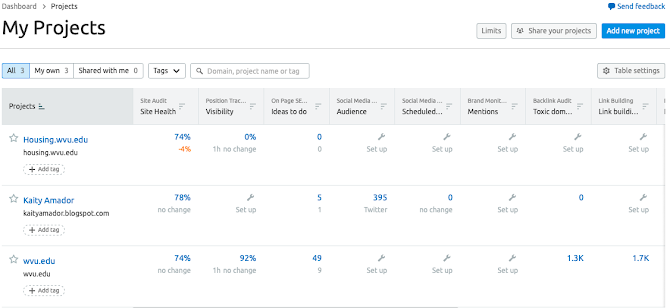
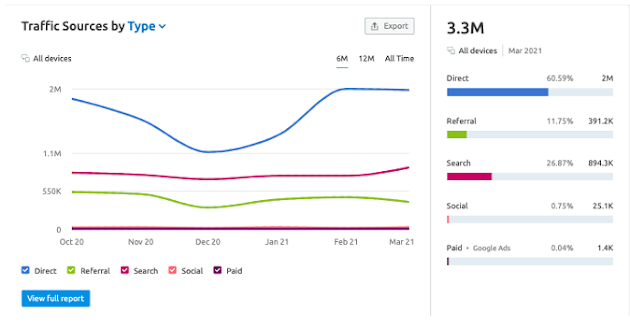
Comments
Post a Comment